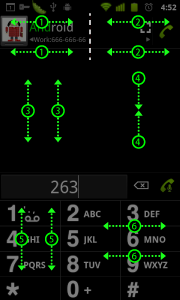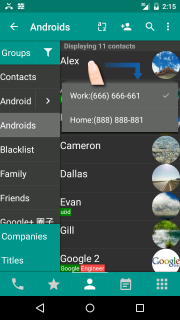Difference between revisions of "DWC:Manual:Multi-touch usage"
Jump to navigation
Jump to search
| (9 intermediate revisions by 2 users not shown) | |||
| Line 4: | Line 4: | ||
#Adjust the display of contact information. | #Adjust the display of contact information. | ||
#Show alphabetical index (Quick-Jump). | #Show alphabetical index (Quick-Jump). | ||
| − | #Adjust the | + | #Adjust the dialpad height. <sub>''Related setting [[DWC:Settings#Phone dialpad height|Phone dialpad height]]''</sub> |
| + | #Adjust the dialpad width. | ||
| + | :[http://youtu.be/OzrOq1hJnRc View video demo] | ||
| − | [[File:Multi-touch usage example. | + | :[[File:Multi-touch usage example.png]] |
| − | + | ||
| + | You can also slide list item to the left/right then up/down to select the different phone number. | ||
| + | :[[File:Slide to dial.png|320x320px]] | ||
| + | {{Languages}} | ||
Latest revision as of 21:56, 5 May 2021
Two fingers on the location of the circle, then move your finger the direction of the arrow.
- Hide and display the icon on the left.
- Hide and display the icon on the right.
- Adjust the display of contact information.
- Show alphabetical index (Quick-Jump).
- Adjust the dialpad height. Related setting Phone dialpad height
- Adjust the dialpad width.
You can also slide list item to the left/right then up/down to select the different phone number.