DWC:How to configure contacts desktop widgets
Jump to navigation
Jump to search
When you create a new desktop widget or click on the title of the widget will display the widget configuration interface.
File:Dwc en desk.png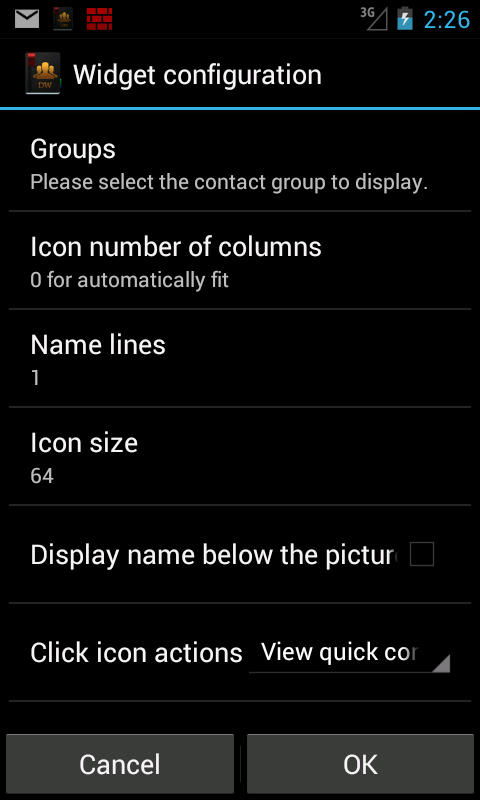
- Title
- Custom widget title text, if it is empty will automatically generate the title according to the selected group.
- Groups
- Select contact groups need to display, the top of the "Starred", "Has phone number contacts", "Frequently contacted" belonging to the automatically group. While at the same time to select them and other non-auto-group. The display contact their intersection. For example: Select "Has phone number contacts" and "Family", which will show only "Family" group contains phone number of contacts.
- Background Color
- Set the background color of the widget. If you need to restore the default background color modifications.Restore the color to the default, you also need to restart the phone or restart the desktop program. This Android API restrictions lead.