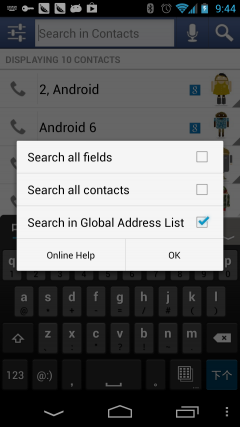Difference between revisions of "DWC:How to use the search"
Jump to navigation
Jump to search
| (2 intermediate revisions by the same user not shown) | |||
| Line 1: | Line 1: | ||
==Search Options== | ==Search Options== | ||
| + | [[File:dwc_en_search_contacts.png|thumb|240px]] | ||
:Click Settings button in the search box to the left the Search Options dialog box will appear | :Click Settings button in the search box to the left the Search Options dialog box will appear | ||
===Search all fields=== | ===Search all fields=== | ||
| Line 6: | Line 7: | ||
;ON:Search all the contacts in selected [[DWC:Settings#Account data|account]] | ;ON:Search all the contacts in selected [[DWC:Settings#Account data|account]] | ||
;OFF:Just search shown contacts | ;OFF:Just search shown contacts | ||
| − | ===Advanced Search | + | ===Search in Global Address List=== |
| + | :Search for contacts in Google Apps Global Address List or Corporate Global Address List. | ||
| + | ===Match exact part of word phrase=== | ||
| + | |||
| + | ==Advanced Search== | ||
In the contact list you can use the "|", "+", "-" for search | In the contact list you can use the "|", "+", "-" for search | ||
| == or | | == or | ||
Latest revision as of 08:25, 25 October 2018
Search Options
- Click Settings button in the search box to the left the Search Options dialog box will appear
Search all fields
- Choose whether to search all fields of the contacts, if it is open the search speed will decline.
Search all contacts
- ON
- Search all the contacts in selected account
- OFF
- Just search shown contacts
Search in Global Address List
- Search for contacts in Google Apps Global Address List or Corporate Global Address List.
Match exact part of word phrase
Advanced Search
In the contact list you can use the "|", "+", "-" for search
| == or + == and - == not
For example:
Search "a | b - c" will return contact containing a or b but not c