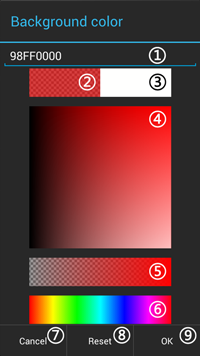How to use the Color Picker
Jump to navigation
Jump to search
Understanding color picker
- Color values
- For example:AABBCCDD
- AA - Transparency
- BB - Red
- CC - Green
- DD - Blue
- For example:AABBCCDD
- Adjusted color
- Original color
- Color Picker area
- Transparency slider
- Color slider
- Abandon picked color
- Restore the default color
- Save picked color
The selection process of the color
- Select the desired color in the Color slider
- Adjust the brightness and saturation in the Color Picker area
- Use the Transparency slider to set the transparency
- Save picked color